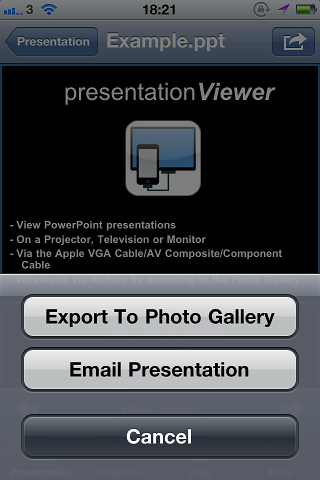Via VGA/Composite/Component cable
1) Connect the correct cable for your display type
2) Load the Presentation that you want to view
3) Tap the slide
4) Tap forward/back to progress/go back
5) Tap the “Blank Screen” button to blank the display
Over AirPlay
1) Load the Presentation that you want to view
2) Click the Screen button in the top right corner
3) Select the Apple TV that you want to display on

Export to Gallery
1) Load the Presentation that you want to view
2) Tap the Share button in the top right corner
3) Tap “Export To Photo Gallery”
4) Load the iOS Photos App
5) View the album “Camera Roll”