1) IMPORTANT: Make sure your TV out cable is plugged in, or the setting won’t appear
2) Go to your iOS “Settings->General” and then "TV Out"


3) Select TV Signal and then select either Pal (50Hz UK etc.) or NTSC (60Hz US etc.)
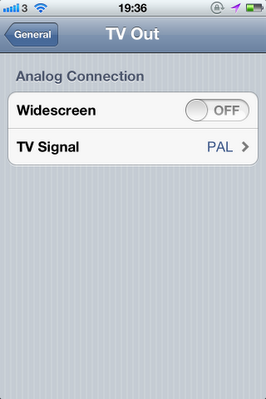
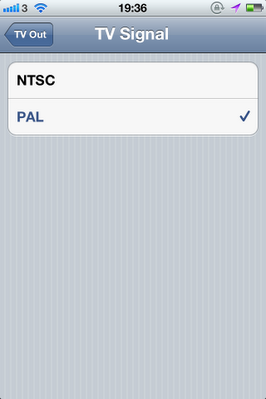
Modified on: Wed, 11 Nov, 2015 at 9:06 AM
1) IMPORTANT: Make sure your TV out cable is plugged in, or the setting won’t appear
2) Go to your iOS “Settings->General” and then "TV Out"


3) Select TV Signal and then select either Pal (50Hz UK etc.) or NTSC (60Hz US etc.)
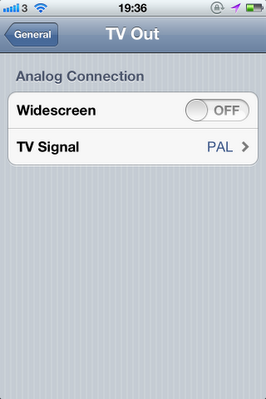
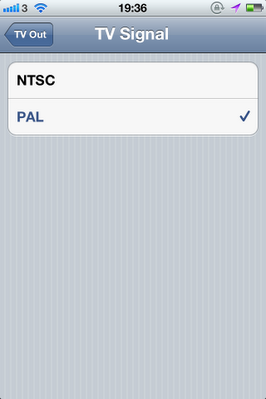
Did you find it helpful? Yes No
Send feedback